Known issues
DEPiCTed for Windows 32-bit users
- Error message when closing the tool: We discovered that on some computers the 32-bit version will create the following error message the first time you close the tool:
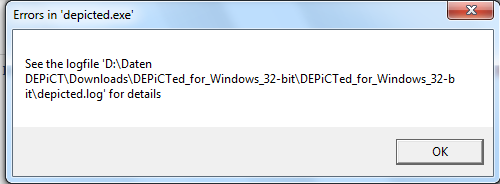 You can simply ignore this message as your data will be saved and the error message will not appear again, once you have closed it.
You can simply ignore this message as your data will be saved and the error message will not appear again, once you have closed it.
DEPiCTed for Mac users
- The tool is at this stage only possible to run via Python: We apologize for this inconvenience and are working as fast as we can to provide a proper .app for the tool.
- Error messages in the Python Terminal and/or Shell when opening the tool: It might be that you receive some error messages in the Python Terminal or in the Python Shell when you open DEPiCTed. You can simply ignore these error messages if DEPiCTed runs on your Mac, as they are based on layout issues and will not prevent you from annotating your data. We are aware of this issue and are working to find a solution for it.
- While you are highlighting a text passage, you are not able to see the highlight: Only after selecting the Tag button from the Tagging bar, which you want to insert, the appropriate tags will appear.
- Sometimes you are able to write in the Editor window even though you are not in the Text Edit Mode: Please make sure that you nonetheless only edit your text in the Text Edit Mode.
