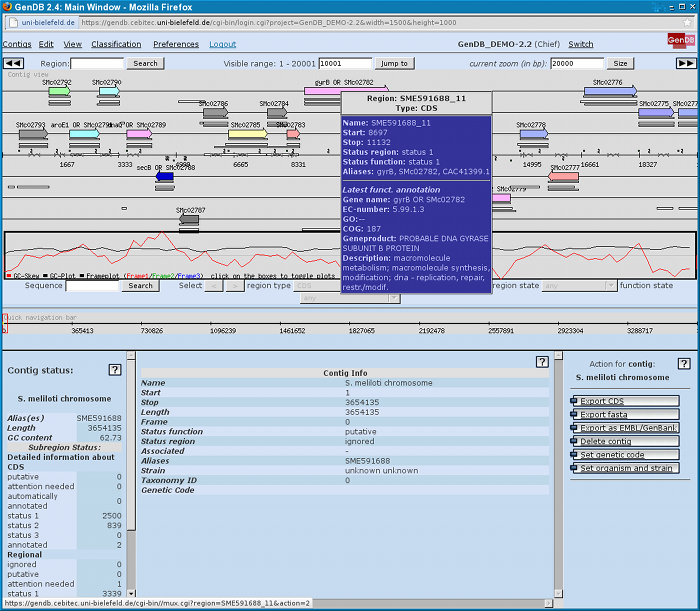GenDB main window
Screenshot of the GenDB main window.
The GenDB main window is the central starting point for browsing a genome. After the project selection, the main window of GenDB pops up, showing a representation of the first contig of the selected project (Contig view). Arrows mark the positions of the gene predicted and annotated by the GenDB system. Their position also reflex their coding frame, with the three possible frame on the forward strand shown above the center line, and the three possible frames of the reverse strand shown below it. The white lines under the arrows represents the individual gene prediction result of the various tools involved in the gene prediction.
The arrows' colors indicate the various states of regions in the GenDB system and are freely configurable in the preferences. The user may switches between various color schemes for function annotation state, classification or regional annotation state. GenDB emphasis both on manual and automatically annotation, with the later being automatically started on data import. The user may decide which genes he want to analysed further during manual annotation.
GenDB allows working with several contigs in the same project, e.g. in case of unfinished genomes. The Contigs menu in the upper menu bar allows the user to choose the contig to work with.