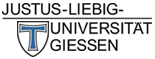Zotero
What is Zotero?
Zotero is an open source application that can be used to effectively collect, organise and manage literature, information, notes and related documents. Zotero is available free of charge and can be used with Windows, macOS and Linux operating systems in the desktop application.
Where can I download Zotero?
Zotero can be downloaded from the official website https://www.zotero.org/download/.
What does Zotero cost?
Zotero is available free of charge. You can save projects up to a total size of 300MB. We are not yet able to provide a campus licence with extended storage space.
For which operating systems is Zotero suitable?
Zotero is available for Windows, Mac and Linux.
Is there a Zotero version for smartphones or tablets?
Yes, there are mobile versions of Zotero for iOS and Android.
Is Zotero available in different languages?
Yes, Zotero offers you various language options. You can easily set the language version via the Edit - Preferences - Advanced - General - Language menu.
Is Zotero accessible?
This question is discussed in the Zotero forum. However, Zotero should work with common screen readers such as JAWS. There is also the Zutilo add-in for keyboard shortcuts, which you can also install in Zotero.
I have never used Zotero before. Are there any instructions for the programme?
You can find instructions on the official website at https://www.zotero.org/support/quick_start_guide.