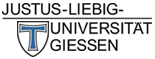EZ-Proxy
-
Via EZ-Proxy you can easily access licensed e-media from anywhere (e.g. from home, a hotel, a conference,...). VPN (Any connect client, WebVPN) is not needed anymore.
FAQ
Who can use EZ-Proxy?
All students and staff of the JLU Gießen.
How to login to EZ-Proxy?
In JustFind you can use the button "Login full access" with your IT-service center user ID (s-/g-Kennung) and the net password.
How can I be sure to be logged in to EZ-Proxy?
If the string „ezproxy.uni-giessen.de“ is visible in the address bar, you are using EZ-Proxy.
Please note: EZ-Proxy URLs of journal articles or e-books are not citeable. Please use persistent identifiers like DOI target="_blank" title="">DOI, URN or the (e)ISBN for citing.
If you type in URLs directly to your address bar or navigate to a webpage, not belonging to a publisher of e-media, you are leaving EZ-Proxy automatically.
If you know the URL of a specific e-ressource and you don't want to use JustFind for literature research, you can use the bookmarklet below. It will reload your current website with EZ-Proxy.
Use drag and drop or click on it to add the bookmarklet to your favorites bar:
-
How to Add a Cross-Browser "Add to Favorites" (Bookmark) Button to Your Website | The Web Flash Load via EZ-Proxy
-
Example: You are accessing e.g. a journal article like http://www.sciencedirect.com/science/article/pii/S027869151530137X from outside the university. To get the fulltext access you can click on the bookmark in you favorites bar. The login page of EZ-Proxy will show up. After logging in you will redirect to the article again and then you can access the fulltext PDF.
Which are the browser requirements of EZ-Proxy?
Please active JavaScript, Popups und Cookies in your browser. Most default browser settings meet these requirements. EZ-Proxy doesn't require a specific browser or operating system. It was tested with Mozilla Firefox.
In case of problems please contact the
Some websites show layout errors when accessing them with EZ-Proxy.
EZ-Proxy is a so called URL rewriting proxy. Sometimes icons or navigation elements are not displayed correctly. Please try to reload the website. In many cases the errors are solved this way.
If the problems can not be solved please contact the
What does the message „Ressource ist EZ-Proxy nicht bekannt“ mean?
The message can appear on certain freely accessible websites if they are unknown to EZ-Proxy. Click on the link to access the ressource. If you click on the button "Senden" we will check an addition of the webpage to EZ-Proxy.
Please be cautious with Scam- and Phishing website, especially if you open links out of e-mails.