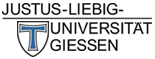Access to E-Media
Access to the resources is of course not only possible on the computers of the University Library. The other access options are
- in the WLAN at JLU,
- in the WLAN at another university via eduroam,
- from anywhere where Internet access is available (e.g. at home)
- via the EZ-Proxy software (rule)
via VPN (exception)
- via the EZ-Proxy software (rule)
WLAN eduroam
How to set up and connect to the WLAN and eduroam is described on the HRZ website:
EZ-Proxy
To use EZ-Proxy, you need a valid HRZ user ID (g/s ID) with a network password.
In JUSTfind, you only need to log in once in the menu via Login "Full access".
We explain the details and have an FAQ on a detailed page on EZ-Proxy.
Access for non-JLU members
Non-JLU members with a library card from the library system can access licensed e-media at the PC workstations in the library. USB sticks can be connected to the PCs as storage media.