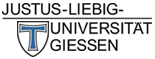Watch list
What are watch lists in JUSTfind?
JUSTfind has an integrated watch list/favorites list which allows you to temporarily save hits during your search - if you are logged into your loan account. The lists are created from the favorites that you add.
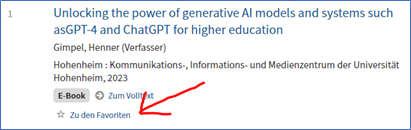
In this way, hits can be bundled and exported to a reference management program such as Zotero, Citavi or Endnote.
How do I access the watch lists?
You can view the lists and create new ones via the menu in JUSTfind.

Select the menu item "Borrowing account / watch list" to log in.
After clicking, you must log in with your chip card/reading card number. A new symbol "Your account" will appear in the menu. The watch lists/favorites can be called up there under "Your lists", usually in the "Standard list".
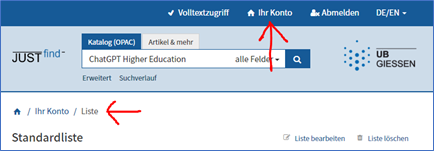
However, the watch lists should not be used for the permanent management of literature, as this is the task of specialized literature management programs such as Zotero, Citavi, Endnote or others. These not only offer greater convenience, they also give you control over your data, which is then not only stored on external servers, but also or exclusively locally on your computer.
Export to a reference management program
You can select the list entries in JUSTfind and download them via "Export" either in EndNote or BibTeX format. You will receive a text file, either endnote.enw or bibtex.bib, which can usually be opened directly in the reference management program.
Help document for exporting watch lists
This help document shows how to export watch lists and import them into a reference management program. It also shows how watch lists created in the old JUSTfind can be exported.