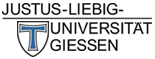Magazines & Newspapers
- Start in the JUSTfind search portal.
- Enter the title keywords or the entire title of the magazine / newspape r in the search field.
- Use the search filter magazine / newspaper .
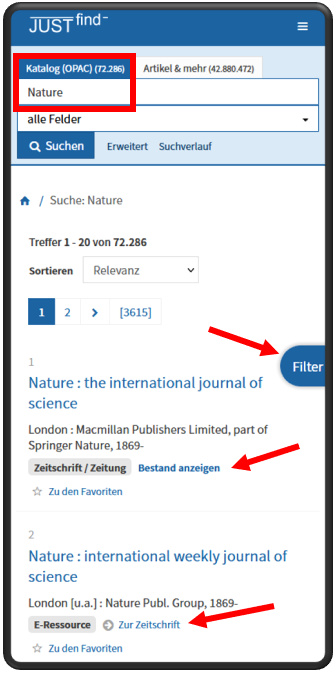
- In the case of a printed journal/newspaper, you can now display the holdings.
- In the case of an electronic journal/newspaper, you will be directed to the Electronic Journals Library (EZB).
Desktop
It looks similar on the desktop:
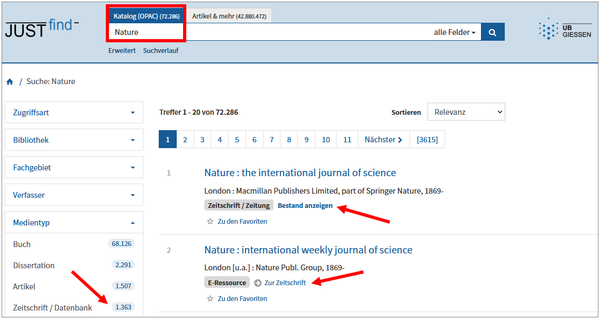
Further links
Search for articles
Direct search for electronic journals (EZB)
Interlibrary loan (journal portal) :
You can search for journals/newspapers throughout Germany and make an online interlibrary loan directly.
Document delivery service Subito:
For faster literature procurement as an alternative to interlibrary loan.
In the ZDB you can search for periodicals / newspapers throughout Germany. For each title you can find out which library owns this journal/newspaper.
Click on the link to the journal in the research portal JUSTfind. This will take you to the Electronic Journals Library (EZB).
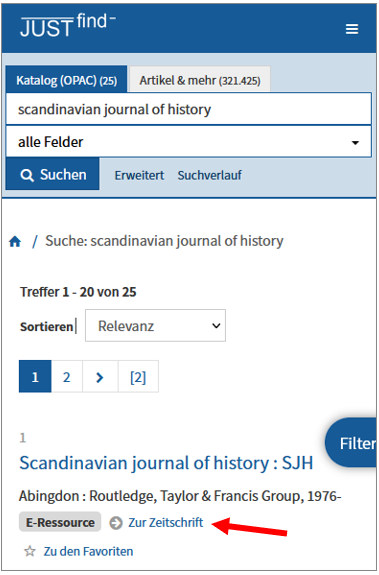
In the EZB, the color of the traffic light indicates accessibility.
The link shows you for which years the JLU has a license.

The full text of the journal is ...




Direct search in the EZB
You can also search directly in the EZB