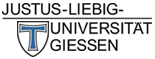Password for the User Account
Users with a personalised professorship ID card (PPA) or with a reader's card can set the password themselves during the request process for the respective card. A later setting of the password at one of the delivery desks is also possible.
With the password you can:
- renew the loan period up to three times
- reserve items borrowed by other users
- order items from the closed stacks of the University Library (UB)
For interlibrary loan orders you also use the password in combination with a charged interlibrary loan account.
Students have to register the password at one of the delivery desks of the library system:
- University Library (UB)
- Branch Library in the Chemikum
- Branch Library in the Philosophikum II
- Branch Library Law & Economics or
- Branch Library in the Zeughaus
The password can be changed in the user account under Benutzerdaten » Passwort (user data » password) at any time.
Forgot your password?
Here you can request a new password.