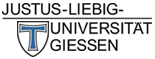Order, Reserve, Pick up
Place a Hold
Some of the items that can be borrowed from the University Library (UB) and the Chemikum Branch are kept in a storage area. In JUSTfind in the tab "Catalogue (OPAC)" you can place a hold on such an item online on the page for its search result by clicking on the button "Request". To do this, you need to enter the password for your user account.
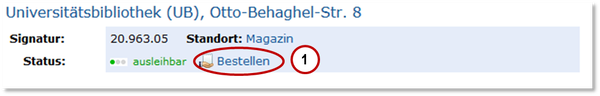
Image: "Request" button in JUSTfind ("Catalogue (OPAC)" tab)
If the option of placing a hold on an item via the "Request" button is not available, a link to the online "Leihschein" (hold request form) (2) will be provided.

Image: "Leihschein" link in JUSTfind ("Catalogue (OPAC)" tab)
If you do not already have a password for your user account, you can get one at one of the circulation desks.
In addition to or instead of placing a hold online, you can make a request for items from the storage area with the white hold request forms. These are available at service points in the University Library (e.g. at the circulation and information desks).
Items that have been retrieved from the storage area are delivered at regular intervals. You will have to take the designated wait time, which varies according to when you made your hold request, into consideration.
Recall
In JUSTfind in the tab "Catalogue (OPAC)", you have the option of recalling (3) an item that is on loan on the page for its search result. When you recall an item, the current borrower can no longer renew that item and is required to return it on the original due date. Once the item is returned, it will be held under your name at the circulation desk where you requested to pick it up for one week.
You can recall a maximum of five items at the same time.
To recall an item, you require a password for your user account. You can obtain a password at one of the circulation desks free of charge.
Image: "Recall" button in JUSTfind ("Catalogue (OPAC)" tab)
Pick up
| Your item is ready for pick up when... | Hold | Recall |
|---|---|---|
| you can see it under the section "Entleihungen (loans)" in your user account | Yes | Yes |
| you receive an email notification | Yes | |
| you can find out about it by calling the circulation desk of the UB or the information desk in the areas open to the public of the UB. |
Yes | |
| you can find out about it by contacting the delivery desk of the respective library | Yes |