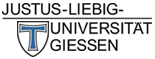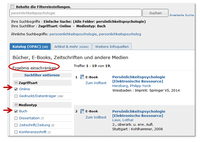Search for E-Books
It is possible to restrict search results to e-books. To do this add a check mark next to the filters "online" and "Book".
Not all books have been assigned a RVK class number. Hence, not all books relevant to your subject will be shown. When you select a subject area with the corresponding search filter, you will be shown only a partial listing of the relevant e-books!
E-Books in Your Subject
In some cases you will find an overview of the e-books available in your subject in the subject guides. Simply select your subject and then click on "E-Books".
Accessing E-Books:
To see your options for accessing the full text of an e-book, click on the link "Full Text" on the page for the relevant search result.
You can access most e-books remotely when you are logged into the campus network (more information about remote access).