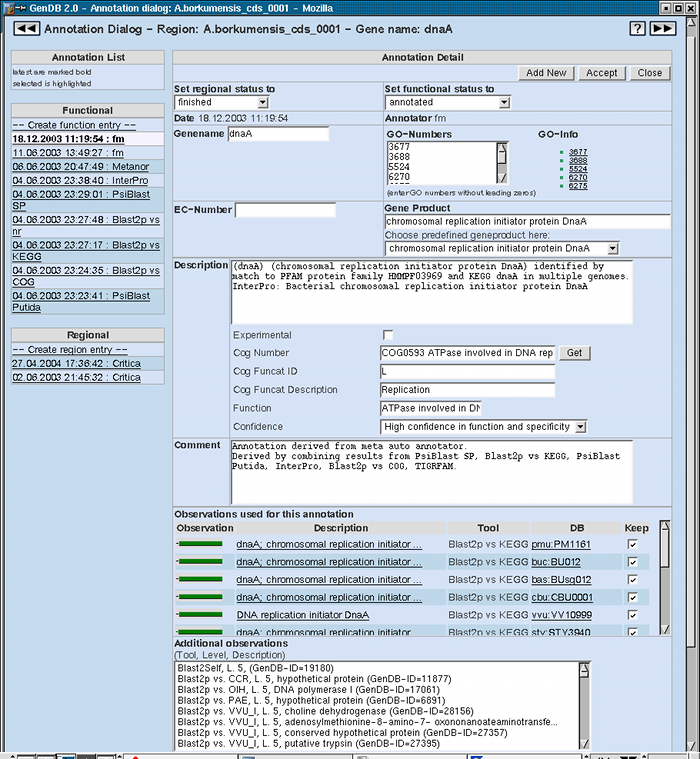GenDB annotation dialog
The Annotation dialog displays several entry fields containing all collected information that has been initially computed by the automatic function annotation tool Metanor. Based on the analyzed observations and the start codon of the selected region, the user can make modifications in the data, or fill in empty fields (where no automatic value has been assigned). The changed annotation is submitted to the system by clicking the button Add new, on the top right corner of the dialog. Afterwards, the data is submitted to public sequence databases (on request) - except for the "Comment" field's contents, where the user can write informal comments, only visible to project members.