GenDB project selection
After the login, a user may select the GenDB project he or she wants to work with. A user may have access to any number of projects, and for each project the project leader assigns a role to the user, granting access to different functionalities offered by the GenDB web interface. In the example shown below the user has access to the "GenDB-2.1-Test" project and has been assigned the role "Chief":
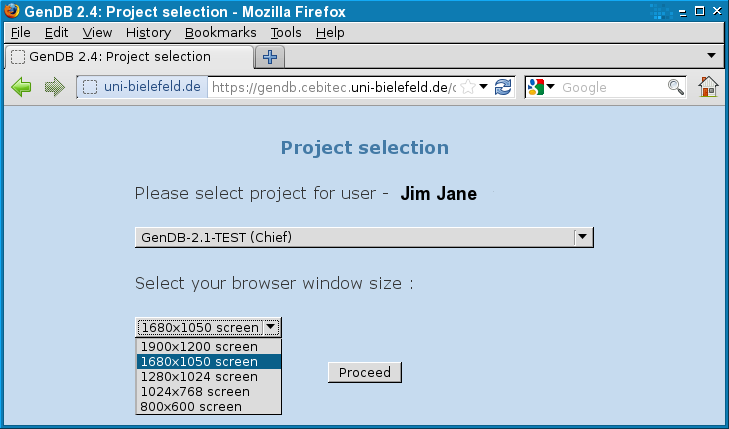
After selecting one of the available projects, the annotation of a genome can be carried out in basically 6 steps:
- Selecting a contig
- Selecting a region to be annotated
- Analyzing the observations
- Editing the region
- Annotating the region
