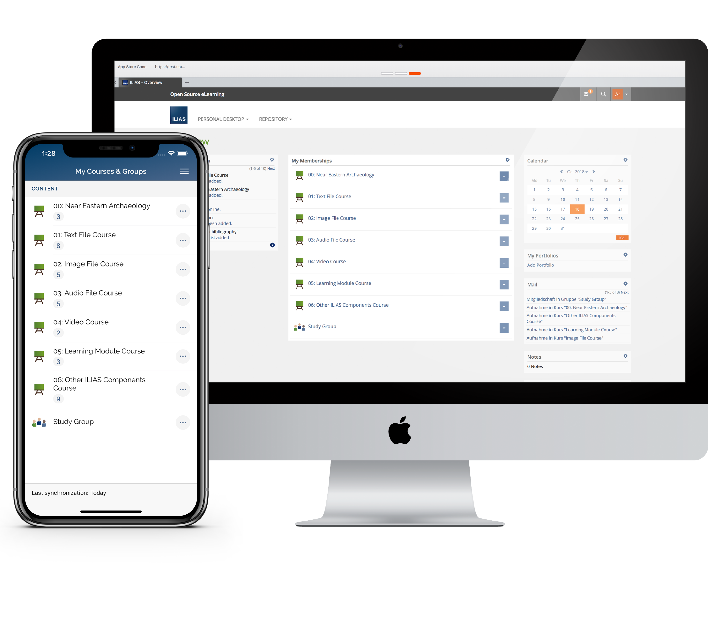ILIAS App Pegasus
|
Source: https://www.ilias-pegasus.de/ |
|||
ILIAS Pegasus is the official ILIAS AppYour ILIAS courses where you need them! The main function of the Pegasus App is data exchange. With the Pegasus App students can access their ILIAS courses, groups and course contents online & offline. The app can download, save, display and share various file formats with other apps. |
|||
Android & iPhone |
The ILIAS Pegasus App is available for both Android and iOS. |
||
Tablet & iPad
|
The Pegasus app is not only available for iPhones and smartphones, but also for Android tablets and iPads. |
||
Your courses always at hand
|
You can access your courses online & offline. You can mark courses, files or presentations available offline. | ||
Word, Excel & PDF
|
The ILIAS Pegasus App can download text files, save them for offline use and display them. It can also share files with other apps for further editing. Various file formats are supported. | ||
PowerPoint, Keynote & PDF
|
The ILIAS Pegasus App can display, share, download and save common file types for presentations for offline use. Both PowerPoint and Keynote are supported. | ||
Play video courses
|
The ILIAS Pegasus App can play contemporary video formats. Videos can be downloaded, saved for offline use and shared with other apps. Various video formats are supported. | ||
Playing audio files |
Just like videos, various audio formats can be played back. Sharing, downloading, offline use is also possible. Various formats are supported. | ||
GPS based learning |
"Learning Locations" is an Augmented Reality function developed for the App. Its aim is to enable location based learning. The user's location is determined by GPS. As soon as the user moves near a learning location (e.g. a gate of a castle), relevant local information is displayed (e.g. year of construction and inscriptions of the gate). | ||
remain logged in |
Most of the ILIAS objects such as forums, wikis, tests, blogs, bibliographies, SCORM or learning modules can also be accessed in the app. However, these are currently not supported natively. The app opens these file types in a web browser and displays them in the standard ILIAS view. For some of the file types mentioned above, however, efforts are already underway to support these file types natively as well. |
||
Coming soon: Native integration of learning modules |
The makers of ILIAS Pegasus are already working on how to integrate learning & SCORM modules into the app. It is also important that these apps feel "like" and that the learning progress (SCORM) is also uploaded into the ILIAS core system. | ||
To browser with SingleSignOn |
The majority of ILIAS objects such as forums, wikis, tests, blogs, literature lists, SCORM or learning modules can also be accessed in the app. However, these are currently not supported natively. The app opens these file types in a web browser and displays them in the standard ILIAS view. For some of the file types mentioned above, however, efforts are already underway to support these file types natively as well. |
||
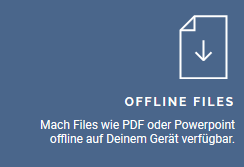 |
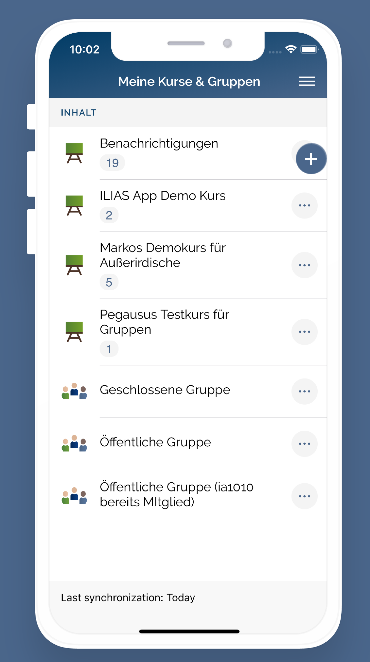 |
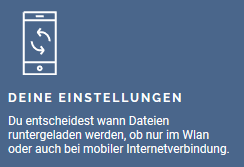 |
|
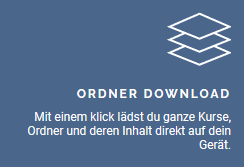 |
 |
||
Additional links
| Official ILIAS Pegasus App Website (Linked page in German.) | The official ILIAS Pegasus App Website informs you about all functions and news of the application. |
|
JLU-Campus-Tour (Linked page in German.) |
Join this course to be able to select the learning locations included here using the Pegasus app. To use this course you need the ILIAS Pegasus App. Follow the link and scan the respective QR code with your smartphone. Then select ilias.uni-giessen.de in the app and log in to ILIAS at JLU Giessen as usual with your s- or g-ID and your network password. |
|
The ILIAS Pegasus App is available for free in the Google Play Store. |
|
|
The ILIAS Pegasus App is available for free in the Apple Store. |