ILIAS
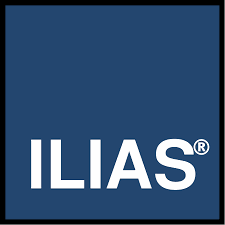 |
ILIAS is the central platform for learning modules, online courses and tests at JLU Giessen. The abbreviation ILIAS stands for Integrated Learning, Information and Work Cooperation (Arbeitskooperations-) System. ILIAS offers you a wide range of tools for the implementation of digitally supported teaching.
What does ILIAS offer me?
|
|
In this video you will find a general introduction to ILIAS with English subtitles. To watch the video, please click on the link. |
|
Getting started with ILIAS - The user documentation
The term "user documentation" can initially be confusing. The ILIAS user documentation is an instruction manual for users. ILIAS distinguishes between three different target groups:
|
Instructions for users
An explanation is given,
|
Instructions for lecturers
An explanation is given,
|
Instructions for authors
An explanation is given,
|
Which tools does ILIAS offer me?
ILIAS offers a variety of different digital tools. In ILIAS digital tools are called container objects. The following figure shows all container objects that the ILIAS system (version 5.4) of JLU has to offer:
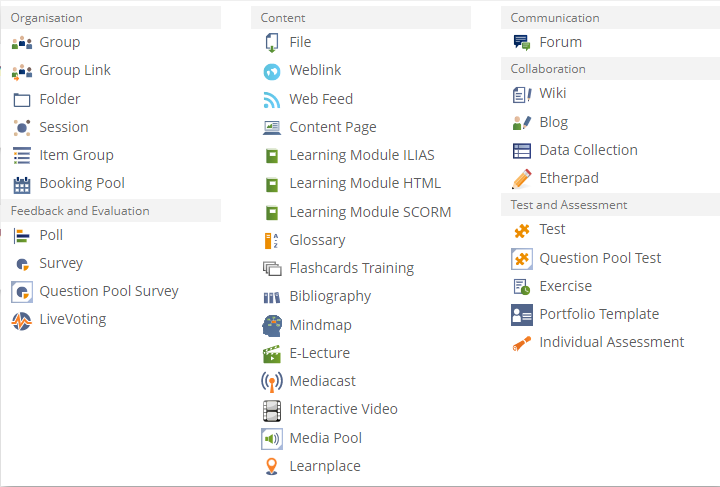
|
Organization |
|||
|
The container objects linked here will redirect you to the user documentation for teachers (version 5.4) unless otherwise specified. The links lead you directly to the corresponding entries in the user documentation. We sometimes refer to user documentation (version 5.0), as selected objects are not included in the subsequent documentation of the respective version - this is not outdated information. |
|||
| Symbol | Designation | Information | Instruction |
| Group |
Groups are ideal for enabling and shaping collaboration between several learners. Learners can share files, use forums, wikis, glossaries, tests or surveys or even create their own. There are public groups and closed groups.
|
||
| Group link | Generate a group link by selecting a created group in the magazine. Share a group link, for example with a group of papers. These will be forwarded directly to the group area. The group link also serves to organise and design the visual structure within the course environment. | ||
| Folder |
The folder is a container object and allows to structure contents in ILIAS. A folder can be created in other container objects but also in superordinate folders. In the folder itself you can create many other objects and use their functions.
|
||
| Session |
The purpose of the object is to help manage attendance events. These are then listed as "sessions" like learning objects in the "Content" tab. This functionality can be used both for pure presence courses and for blended learning courses that contain both online and presence elements and in which the content is structured by sessions. Sessions always have a date and are automatically sorted according to it. When a course is called up ILIAS always shows only the next or currently running session in an expanded form. Sessions are both structuring objects of a course as well as calendar dates, i.e. as soon as you create a session a date in the course calendar is created.
|
||
| Item Group |
The item group is used to organise and sort contents. Different objects can be created in one block. In this way tools and files can be arranged thematically in ILIAS. In contrast to the folder object the contents of the item group can either always be displayed open or can be folded out (first closed or first opened).
|
||
| Booking pool |
Booking pools are objects in the magazine in which the allocation or reservation of resources ("booking objects") can be managed. They can be created in any number and position.
See the E-Learning Guide for sample booking pool without schedule (g/s identification and network password required)
|
||
|
Feedback and Evaluation |
|||
| Poll |
As an alternative to surveys, ILIAS also allows the creation of so-called polls. These contain only one question each. Users can also only take part in surveys once. Depending on the settings users of the survey can view the results at a certain time. The results of the poll are always anonymous. The question asked is displayed in the magazine view on the right side of the screen. The ILIAS polls:
|
||
| Survey |
Surveys in ILIAS are independent objects and are created outside a course unit in the magazine. Surveys can be newly created via the drop-down menu "Add new object". On the following page you can either enter a new name for a new survey or import an existing survey. The ILIAS survey:
|
||
| Question pool survey |
A question pool serves as a container for questions and must be created before a survey can be created. A survey can also use questions from different question pools. When importing a survey, the contained questions can be stored in an already existing question pool. If they are to continue to be available separately, a corresponding question pool must be created before the import.
|
||
| LiveVoting |
ILIAS-LiveVoting is an open source alternative of an Audience Response System (ARS).
|
||
|
Content |
|||
| File |
Download files up to 500.00 MB into your workroom or your ILIAS course. Provide your students with different file types.
|
||
| Weblink |
The ILIAS object "Weblink" allows to collect references ("links") to internet addresses in a list and to comment on them.
|
||
| Web Feed |
You can anchor external RSS web feeds from other websites in the magazine. You can also set up such feeds for yourself on your personal desktop.
|
||
| Learning module ILIAS (.XML) |
With ILIAS learning modules content can be easily created and published within ILIAS. Learning modules are also called web based training or digital learning modules.
|
||
| Learning module HTML |
If you use learning materials in your application scenario that have already been used on other learning platforms or that have been pre-fabricated externally for other reasons, they are often available as HTML-based learning modules in compressed format (e.g. *.zip). A popular use case is to convert PowerPoint presentations to HTML or HTML/Flash and upload them in ILIAS as HTML learning modules: In this way PowerPoint is no longer needed by the user as a playing software. There are a number of different authoring tools, both commercial and open source software, which can handle this task. A key differentiating criterion is, for example, whether animations are preserved. |
||
| Learning module SCORM |
ILIAS supports the import of all SCORM formats and even offers an editor for the latest standard SCORM 2004. This editor, which is almost identical in function to the ILIAS editor, produces learning materials which can then also be used in other compatible learning platforms.
|
||
| Glossary |
Terms and their definitions can be provided in glossaries. At the same time such terms can be linked to ILIAS learning modules.
|
||
| Flashcards Training |
The object type "Flashcards Training" is an ILIAS plug-in by Fred Neumann from the Friedrich-Alexander-University Erlangen-Nuremberg (FAU). The flashcards are managed as entries in a glossary. The flashcards (glossary entries) can be trained in both directions, so that you can ask for the definitions one time and for the terms another time. Furthermore, it is possible to assign several definitions to glossary entries. In this way it is also possible to train from definition to definition.
Step 1: First create a glossary or use an existing one. Step 2: Under "Add new object" select the object "Flashcard training". Step 2.1: Give the flashcard training a title and click "Add flashcard training". Step 2.2: Select a glossary from the magazine Step 2.3: Select the glossary mode Step 3: Click on "Save" |
||
| Bibliography |
In magazine objects of the type literature list you can import files that originate from established literature management programs such as endnote or citavi and have one of the formats .ris, .bib or .bibtex.
Within the object, learners can import... ...a list view with basic information within the object. ...call up a page view for each entry. ...download the literature list.
|
||
| Mindmap |
A mindmap is a graphical representation that is intended to clarify relations between terms. However, it is a registered trademark. Starting from a central term, mindmaps create a system of branches to further key terms. Thus a certain subject area is split up into further sub-areas. Associative chains can thus be structured and visualised. The object type "Mindmap" is an ILIAS plug-in by Databay AG. An example of a mindmap can be found in the E-Learning Guide (g/s identification and network password required). |
||
| E-Lecture | Upload TechSmith Camtasia Zip archives with a maximum allowed upload size of 500.00 MB and make your event recordings available on ILIAS. | ||
| Mediacast |
A mediacast is the description for podcast and videocast, i.e. for audio and video files that can be played in ILIAS as stand-alone content objects. Mediacasts offer a simple way to provide media files (e.g. mp3 files, mp4 files, flash videos, graphic formats like .jpg or .png) in a structured way. The main purpose of mediacasts is to play the audio or video files offered there directly for the learner (without having to download the files first).
|
||
| Interactive Video |
The "Interactive Video" element enables collaborative work by adding questions and comments at the desired position in a video. The three possible question types to be used are:
For the questions with given answers, a feedback for the correct or wrong answer can be optionally set, as well as a jump marker to the relevant part of the video. In addition, the teachers have access to an evaluation of their questions. The focus can be either on the user or the type of question. It is also possible to output the results via CSV file. |
||
| Media Pool |
In ILIAS it is possible to maintain a media pool together with other authors. The purpose of the media pool is to centrally manage media objects together. Media pools are not visible by default for roles that are usually assigned to learners.
|
||
| Learningplace |
With the ILIAS learningplace a real place (the market place, the supermarket around the corner etc.) becomes a learningplace or "Point of Learning" (POL). Learning content stored in ILIAS is provided on site and forms the learningplace task which has to be fulfilled on site or can only be meaningfully fulfilled with the information available on site.
To use ILIAS learningplace you need a GPS-enabled smartphone or tablet with acceleration sensor and gyroscope sensor and the ILIAS Pegasus App*². |
||
|
Communication |
|||
| Forum |
In a forum ILIAS users can exchange information and discuss topics with each other independent of time and place. The contributions in a forum are primarily sorted by topic. ILIAS users can open new topics or reply to existing contributions.
|
||
|
Collaboration |
|||
| Wiki |
A wiki is an online tool for creating internet pages or articles that can be edited by any reader.
An exemplary wiki can be found in the E-Learning Guide (g/s identification and network password required)
Have a look at our video explaining "Wikis in Higher Education Teaching" in the media library. |
||
| Blog |
Within blogs, it is possible to publish regular articles that can be media-enriched and visually prepared.
Blog articles... ...can be tagged with keywords. ...each have their own address. ...can be commented publicly if necessary.
Have a look at our explanatory video on "Blogs in Higher Education Teaching" in the Media Library. |
||
| Data Collection |
Data Collections are objects in which users can make entries of various formats, such as text, URLs, dates, files to be uploaded. The results can then be viewed, evaluated, filtered by various criteria and exported. Notification can be given for new entries. A data collection is thus an object that can be used for similar purposes as a forum or wiki, but is structured more schematically so that users are guided much more closely when entering their contributions.
Didactic applications and sample data collections can be found in the E-Learning Guide (g/s identification and network password required)
A data collection has the following elements:
|
||
| Etherpad |
The web-based editor Etherpad allows groups of students to collaborate on texts in real-time. This makes it possible to work out a text sentence by sentence. Sentences can be deleted and rewritten, and errors can be corrected. Every change made by all participants is displayed in real time. A so-called pad is available to all course participants after an initial creation and release by the course administrator.
Etherpads make it possible to quickly and easily set up online protocols, draft papers or articles together with others. It promotes cooperative and collaborative work on texts. With the help of a pad, every member of a working group can contribute with his or her skills. Working together on a document requires the exchange of ideas and goals of a project. Through appropriate organisation and division of labour, results can be achieved much faster than in individual work.
An exemplary Etherpad can be found in the E-Learning Guide (g/s identification and network password required)
Have a look in the media library at our explanatory video on "Etherpads in university teaching". |
||
|
Test and Assessment |
|||
| Test |
You can use tests in ILIAS to check the learning success. Tests are independent objects and can be created outside and inside learning units in the magazine. Using the drop-down menu in the upper right corner you can add a new test. On the following page you can then choose whether you want to create a new test, import a test or copy a test already existing on the installation.
|
||
| Question Pool Test |
A question pool serves as a container for questions and must be created before a test can be created. You can use questions from different question pools in a test. When you import a test, you must assign the questions contained in it to one of your question pools. If you want them to be available separately, you must create a corresponding question pool before importing.
|
||
| Exercise |
While in tests you use questions with predefined answers, scores etc. which ILIAS can also evaluate automatically, the exercise object offers you the possibility to have ILIAS users work on more holistic tasks which cannot or should not be evaluated automatically (e.g. writing an essay, making a sketch, ...).
|
||
| Portfolio and Portfolio Template |
A portfolio is a kind of digital collection folder (e-portfolio). An ILIAS portfolio is basically tied to one person and can therefore be used across events and semesters. It is also conceivable, however, that the portfolio should play a special role in a course: Other course or group participants could be offered the portfolio for inspection. For example, members of an internship group could report on their on-site experiences in the portfolio or blog and still identify common questions and problems and discuss them online in the protected framework of the group.
|
||
| Individual Assessment |
Even though ILIAS offers some possibilities to check (learning) performance of users, there are always situations in which a service provided cannot or should not be recorded by or in ILIAS:
The object type "individual assessment", on the other hand, serves exactly this need. |
||
ILIAS Pegasus App*²
ILIAS Pegasus - mobile learning
ILIAS Pegasus is the official ILIAS App. With the ILIAS Pegasus app you always have your courses and groups in view and your learning materials always with you. The app offers the possibility to automatically synchronise files, whole folders, courses and groups offline on your smartphone. The Pegasus app connects you to the ILIAS installation of the Justus Liebig University. And only with this one.
|
Sources
- E-Learning Wegweiser des Hochschulrechenzentrums Gießen. ILIAS: Werkzeuge und Funktionen. URL: https://ilias.uni-giessen.de/ilias/goto.php?target=cat_27465&client_id=JLUG (Aufruf: 20.09.2020).
- E-Learning Wegweiser des Hochschulrechenzentrums Gießen (2020). Videotutorial Interaktive Videos. URL. https://ilias.uni-giessen.de/ilias/goto.php?target=cat_96484&client_id=JLUG (Aufruf: 20.09.2020).
- E-teaching.org. URL: https://www.e-teaching.org/materialien/glossar/mindmap (Aufruf: 20.09.2020).
- Koch, Maximilian (2018). ILIAS-Funktionen: Ordner & Objektblock. URL: https://iliasdocuworld.qualitus.de/goto.php?target=pg_2456_124&client_id=iliasdocuworld (Aufruf: 20.09.2020).
- Werner, Susann (2019). ILIAS-interaktives Video. URL: https://wiki.llz.uni-halle.de/ILIAS-Interaktives_Video (Aufruf: 20.09.2020).
