Free Microsoft Office for Students
JLU students can now use Microsoft Office365 ProPlus free of charge on their private devices as part of a campus contract between JLU and Microsoft.
Included software licenses
The software licenses are provided as a free subscription, which you can use as long as you study at JLU. The subscription includes in particular the following:
- Microsoft Office 365 ProPlus for installation on up to 5 different private devices (Windows or MacOS)
- The Microsoft Office Apps für IOS und Android for use on up to 5 smartphones and up to 5 tablets (note: the Outlook app does not work with the university email address for IT security reasons)
- OneDrive and other online apps from Microsoft
How do you get your free Microsoft Office?
The licenses and access to the services are provided via the Microsoft office.com portal.
- If you already have an account with Microsoft with your user ID in the form 'UserID@uni-giessen.de' and a password of your choice in order to participate in courses via MS Teams, the licenses will be made available to you via this account.
- If you do not yet have a Microsoft account with your user ID in the form 'UserID@uni-giessen.de', you must first register.
Please note the following important information when registering:
1. Please log in with your e-mail address, which must be structured as follows:
UserID@uni-giessen.de
(e.g.. sz1234@uni-giessen.de, gy1234@uni-giessen.de or J_A1B2C3D@uni-giessen.de)
The @ must NOT be preceded by your name, only your user ID (s/g/J).
The @ must NOT be followed by 'subject.uni-giessen.de', only 'uni-giessen.de'
2. When you register, you will be asked whether you are a pupil/student or a teacher.
Please select 'Pupil/Student'.
3. Login page link: Microsoft registration page
Microsoft will then send you a confirmation code to your e-mail address. If you do not receive the registration code within a few minutes, you should try to register again at a later time or on another day.
You must enter the confirmation code you receive in the registration form. You should not check the boxes regarding information on Microsoft products and the disclosure of data to third parties. You should also not fill in the invitation form for other people.
For licensing reasons, the use of Office licenses is restricted to your private devices. Use on official JLU devices is prohibited.
Microsoft license conditions apply: https://www.microsoft.com/licensing/docs/view/Licensing-Use-Rights
Installing the Office package
Log in to the Microsoft portal https://office.com with your Microsoft account 'UserID@uni-giessen.de'. You will find an 'Install Office' button in the top right-hand corner:
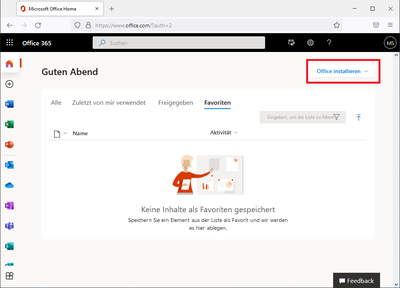
If you have newly registered with Microsoft, a message may appear after clicking on the button that no Office license is assigned. Please try the installation again later. For technical reasons, the Office license can only be assigned after registration. This process can take 1-2 working days.
Now click on the 'Install Office' button and follow the instructions. An installation program will first be downloaded, which you must then start. A message will appear after successful installation:
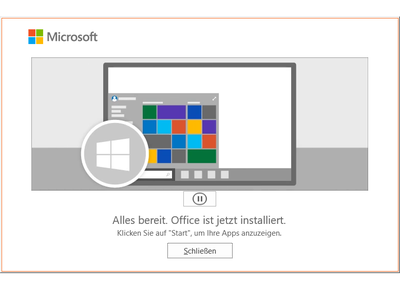
The first time you start an Office program such as Word, you will be asked to activate Office with your Microsoft account. Log in here again with your user ID in the form 'UserID@uni-giessen.de':
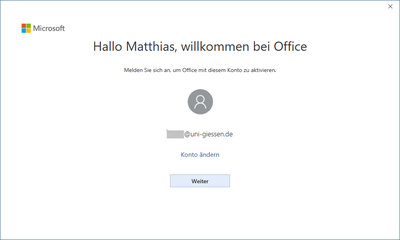
When activating, a prompt "Allow my device to be managed by my organization" appears. Please uncheck the box here:
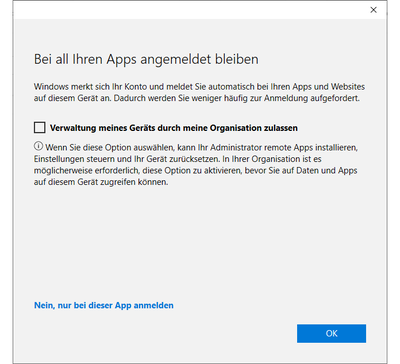
After completing the registration, you can use the Office programs.
Installing the mobile apps
The apps (Word, Excel, PowerPoint) are available free of charge in the Apple App Store (iOS) and Google Play (Android). After installation, log in to the app with your Microsoft account 'UserID@uni-giessen.de'.
Please note: For IT security reasons, the Outlook app does not work with the university e-mail address.
End of the subscription
Your subscription will only remain active for the duration of your studies. When your subscription expires, you will lose your Office365 license and your access to online services such as OneDrive and other Microsoft online applications that you can use via your account. Please note that you will lose access to all data within your OneDrive as soon as you are no longer enrolled at Justus Liebig University. So please make sure you back up your data well in advance, i.e. before your free subscription expires. Your access cannot be reactivated!
