Cleaning up Hessenbox in a Web Browser
Deleting your own folders and signing out of shared folders
1. Log on to the web interface in a browser.
Here is the login page for Hessenbox: https://jlubox.uni-giessen.de/login
2. Inspect all folders on the start page.
Decide which folders are no longer needed. In general, you should only use Hessenbox for currently running projects, not for permanent data storage.
3. If you’re the owner, delete the folder.
3.1 If individual files in the folder should be archived, move them to a Winfile drive.
3.2 Select the folder you wish to delete:

3.3 Delete the folder by clicking on the trash can:
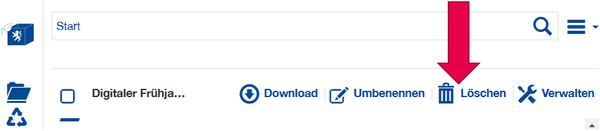
4. If something was shared with you, sign out of the folder.
4.1 Inform the owner that they might be able to delete the original folder.
4.2 Select the folder you wish to sign out of:
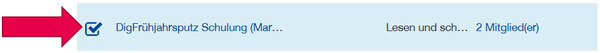
4.3 Sign out by clicking on the door:
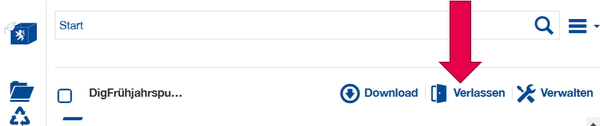
5. Done—your Hessenbox has been cleaned up!
More information on Hessenbox can be found on the websites of the University Computer Center.
