Stud.IP—Checking Address Data
Here you can learn how to check the address data and the so-called institutional data (esp. telephone, fax, e-mail) of the institute.
1. Log into Stud.IP.
Log into Stud.IP with your account data.
2. Select your institution.
After logging in, click on 'admin' and then on 'institutions':
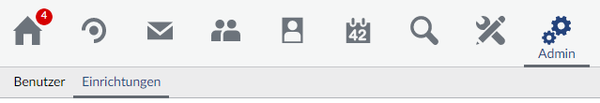
Select one of your institutions and click on the button 'Select Institution':
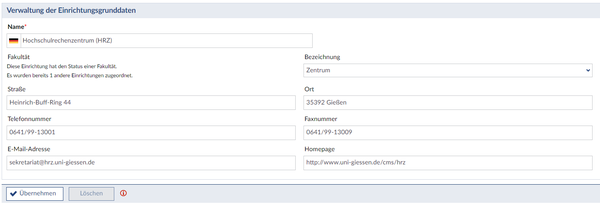
3. Check and update your institutional data.
Please check the institutional data, especially the contact information such as telephone, fax, e-mail. Save updated data by clicking on 'Apply'.
