Function: How can I change the view/layout of presentation and videos?
With version 2.4. of BigBlueButton, webcams can be freely arranged for presentation so that space can be used optimally and flexibly. With a click on the top right of the menu (three dots), "Open settings" can be selected. In the "Application" tab, the basic layout of the BBB user interface can be changed.
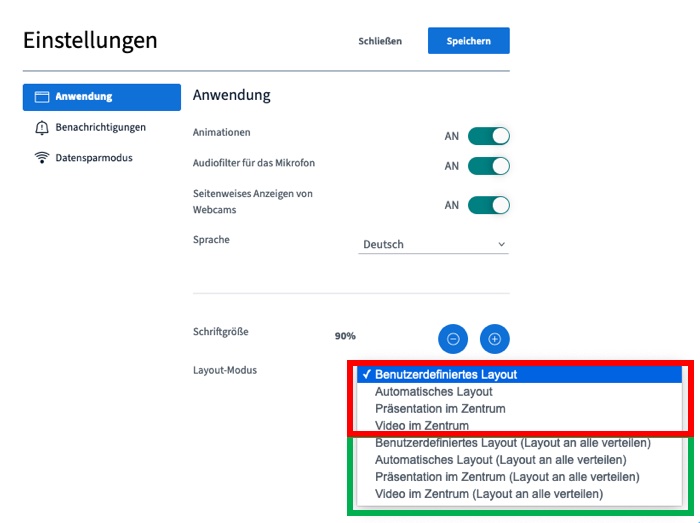
Four basic layouts are available in "Layout mode":
- The user-defined layout.
- The automatic layout
- The "Presentation in the centre" layout
- The "Video in the centre" layout
Facilitators can set this layout for themselves (red box) or for all participants (green box). The participants themselves have the possibility to change to another basic layout at any time.
