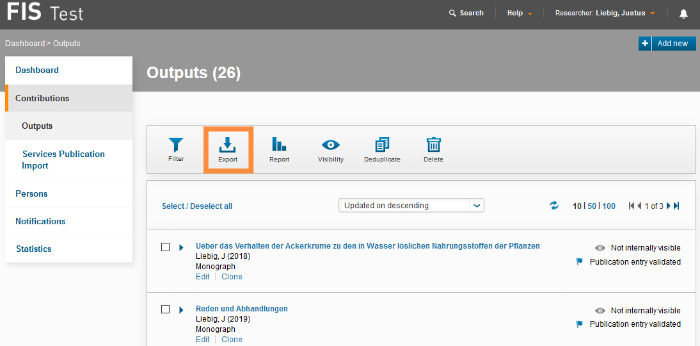In BibTeX format
1. Logging in
Please log in.
2. Creating an export in BibTex format
(Click on the picture for a larger view)
If you want to export your publications to a file in BibTex format, you can use the Export function. To do this, go to the list view of your publications (left menu bar / Publications) and click on the Export button.
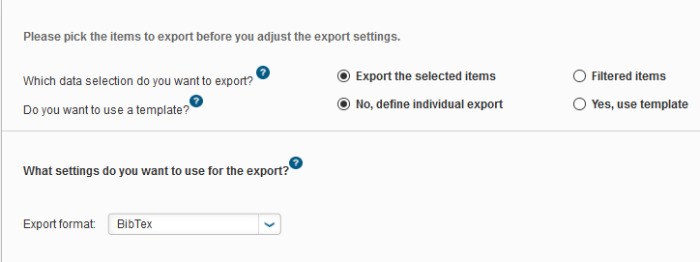
A menu will open in which you can select whether only certain publications (Export all marked entries) or all publications (Export filtered/all contents) should be considered for export. You can select the publication entries in the list view of your publications below by clicking on the boxes in front of the publication entries. If you have not saved any export templates that you would like to use, please select No, create individual export in the next step. Now change the setting in the Export format field to BibTex.
Then click on Export at the bottom right to start the export process. You can save the export file in BibTeX format or import it directly into Citavi.
3. Logging out
After you are done using the system, please log out.