In PDF, RTF, or Excel format
1. Logging in
Please log in.
2. Create Report
(Click on the picture for a larger view)
If you want to export your publications as a list, you can use the function Report. Go to the list view of your publications (left menu bar > Contributions > Outputs) and click on the button Report.
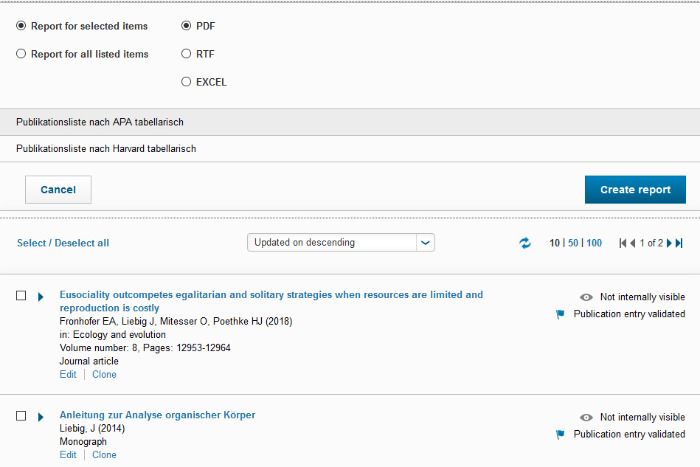
A menu will open in which you can select whether only specific publications (Report for selected items) or all publications (Report for all listed items) should be considered for the export. Two formats are available: PDF and RTF (Word file). Currently five different reports are available. Click on one of the displayed report templates and confirm the selection with Create report. Depending on the number of publications to be considered, it may take several seconds for the bibliography to load.
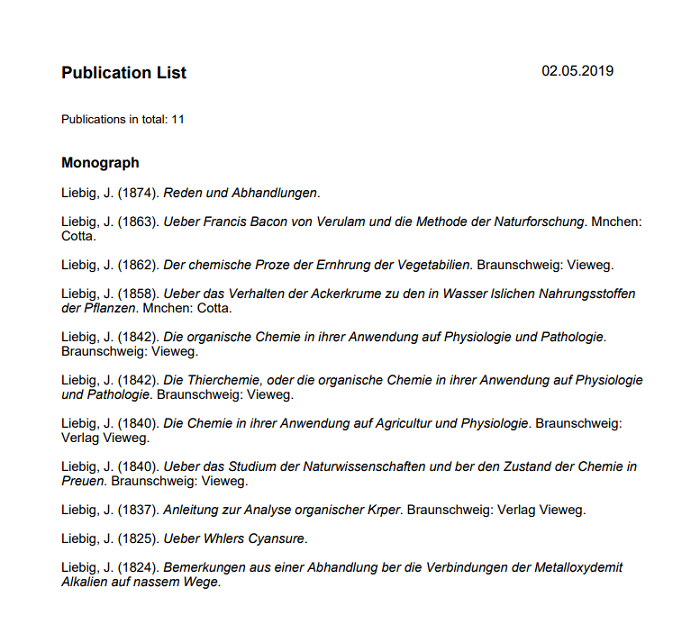
3. Logging out
Please log out of the system.

