By importing files
1. Logging in
Please log in.
2. Creating publications in CRIS
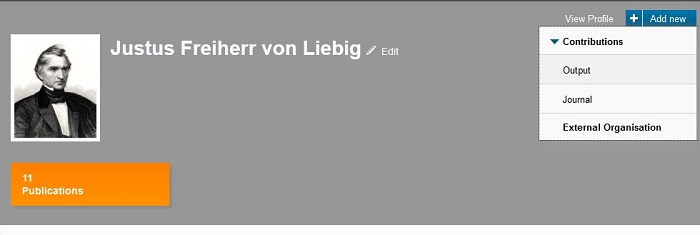
Click on the Create content button in the upper right corner of the overview page. A menu will open in which you will find another submenu under Publications. You can create a new publication by clicking on Publication.

Select Import from and File.

Your personal profile will be loaded in the displayed field. This means that all imported publications will be assigned to this profile.
Please click on the Upload button and select the desired file. We recommend using a BibTeX file, which you can export from a Citavi project, for example.
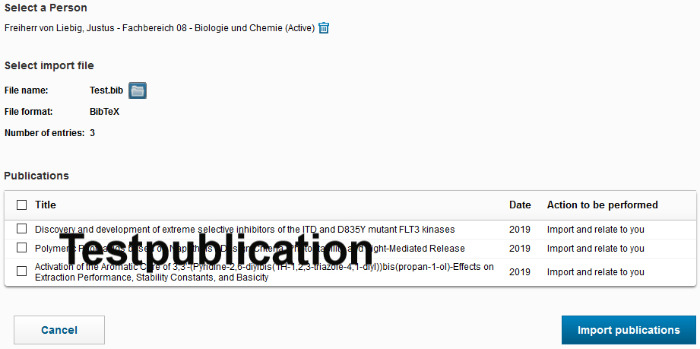
After selecting the file, the publications contained therein are displayed in a list. Select the desired publications and confirm via Import publications.

After importing, you can first edit your publications in CRIS before sending them to the library for validation. Click on Check your publications to open the list view of the publications you have just imported (see point 4 of this manual).

If the publications to be imported are potential duplicates or if the publication is already in your list, the system will notify your accordingly.
In case of a duplicate, you have the option of deciding how to proceed for each publication. Click on the link Possible duplicate-needs validation and select the desired option in the dialog that opens.

3. Editing existing publications
To edit your publications after import and/or to send them to the library for validation, please go to the menu item Publications in the left menu bar.
(Click on the picture for a larger view)
In this list you will find your publications and can also see the current status of each one.
For further processing please click on Edit. The input field of the publication will open (see the manual Creating publications in FIS for more details). When you have made all desired changes and would like to send the publication to the library for validation, click on Finish input at the bottom right.

Select the status For validation at library and confirm the selection with Done. The current status of your publication will now be displayed in the list.
4. Logging out
Please log out of the system.

