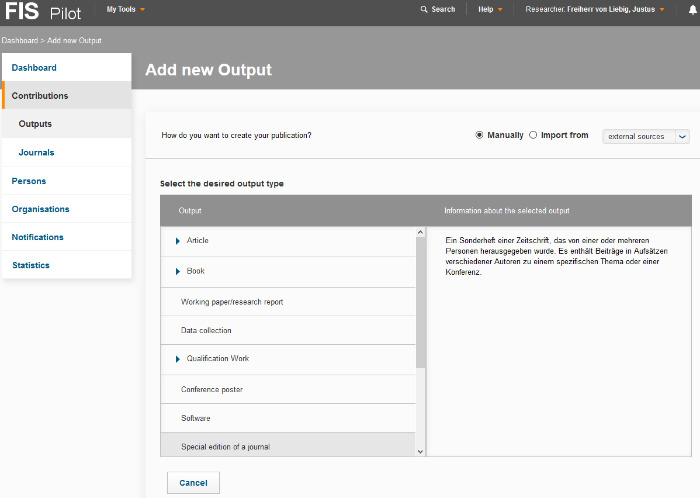Manually
1. Logging in
Please log in.
2. Creating publications in CRIS
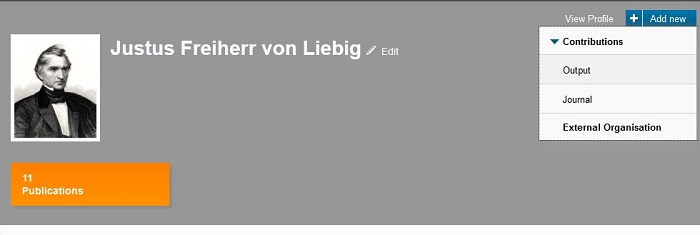
Click on the Create content button in the upper right corner of the overview page. If you click on this button, a menu will open in which you will find another submenu under Contributions. You can create a new publication by clicking on Output.
(Click on the picture for a larger view)
Select Manually and the desired publication type from the list. Click on the desired type to open the corresponding input field.
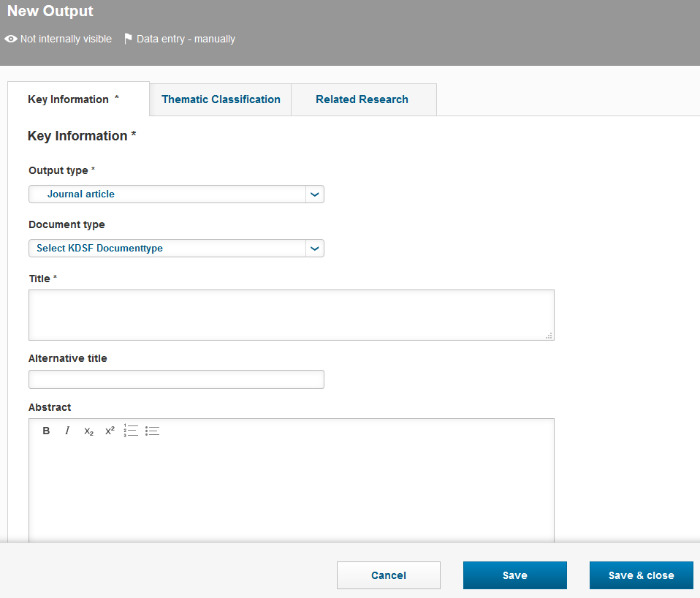
The input screen is divided into three tabs on which you can enter the relevant data for the respective type. Mandatory fields are marked with an asterisk. Text fields (e.g. title, list of authors, etc.), selection fields (e.g. publication type, document type, etc.), and links to other content (e.g. journals) are available.

To link other content, click on the blue button with the plus sign.

A search field opens in which you can search for the content to be linked. If the desired content is not yet available in the system, you can also create it (as here with the example of the journal). Click on the white button with the plus sign.
A second input field opens in which you can enter the data for the journal.

Complete this entry by clicking on Done and you will return to the entry screen of the publication. Once you have entered all the data for the publication, click on Complete entry.

The following menu will open:

Select the status in which you want to save and confirm the selection with Done.
3. Editing existing publications
The left menu bar takes you to the list of available publications.
(Click on the picture for a larger view)
Clicking on Edit opens the input field and you can view or edit the existing data according to the rights available for your role.
After you have completed your entries, please proceed as described in step 3.
4. "Clone" function

With the Clone function you can create a copy of the corresponding entry and then edit it further. This function can be helpful if, for example, you have published several articles in an anthology and the details of the anthology are therefore the same. To do this, enter the first of the contributions and then copy it using the Clone function. The copied entry can be identified by the prefix Copy_ in the title. Now open the entry to change the necessary information (e.g. title of the article, page numbers) and save the publication in the desired status (see point 3 of this manual).
5. Logging out
Please log out of the system.