Publication import service of the university library
The function Publication import service allows you to let the employees of Giessen's university library know which publications should be created for you in CRIS. The university library will then take over this service for you.
1. Logging in
Please log in.
2. Data transmission via the publication import service
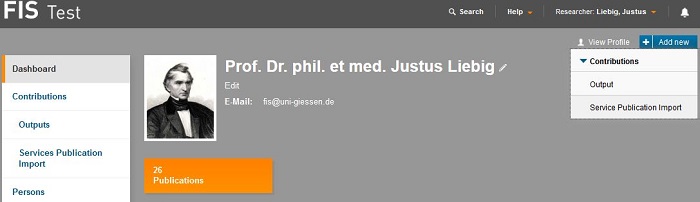
Click on the Create content button in the upper right corner of the overview page. A menu will open in which you will find another submenu under Publications. Click on Service publication import. The following input fields will open:
(Click on the picture for a larger view)
Your researcher profile is already linked to the form. You can now use the Upload button to upload a Word, text, or Excel file. This should contain the data of the publications that you would like to forward to the library for import. If you want to send a BibTeX file, please first save it as a text file (.txt) and upload it.

In the Description field, you can enter additional information about your uploaded file or alternatively inform the library where they can find publication metadata to be imported.

Enter a date in the input mask, To be completed by, on which you wish your order to be completed. Alternatively, you can select an appointment by clicking on the calendar symbol. In the Notes field you can send a message with additional information to the staff of the university library.
To complete your service request for the import of publications, please click on Complete entry.
3. Set status
In the next step, confirm the status Data complete—please import by clicking on Done.

4. Logging out
Please log out of the system.

